UbiGraph 显示环境
UbiGraph是一个显示平台,可以非常方便地使用 Python/C/Ruby 来控制渲染,只需要制定节点和边还有其他相关属性,其余的都不用管了。其使用 XML-RPC 服务于客户端,所以甚至可以在一台机器上开 server,在另外一台机器上用渲染代码控制,这个环境对于算法和数据的可视化很有用。比如:
import ubigraph
U = ubigraph.Ubigraph()
U.clear()
x = U.newVertex(shape="sphere", color="#ffff00")
smallRed = U.newVertexStyle(shape="sphere", color="#ff0000", size="0.2")
previous_r = None
for i in range(0,10):
r = U.newVertex(style=smallRed, label=str(i))
U.newEdge(x,r,arrow=True)
if previous_r != None:
U.newEdge(r,previous_r,spline=True,stroke="dashed")
previous_r = r显示效果如下: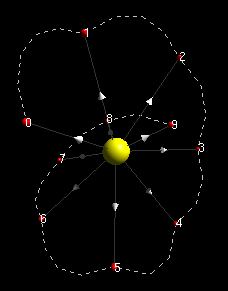 ubigraph_python
ubigraph_python
只是这个软件是免费的但不是开源的,另外还没有支持 Windows 平台。
使用 Ubigraph 显示 Python 函数调用
这是在这里看到的,貌似需要翻墙。代码比较简单,在点击查看prof3d.py。
使用方法是先启动 Ubigraph 的 server,然后运行下面的代码:
import prof3d
def run_main():
# your code
if __name__ == "__main__":
prof3d.profile_me()
run_main()
这段 Python 的代码函数调用关系就显示出来了,而且还是动态的。
效果如下: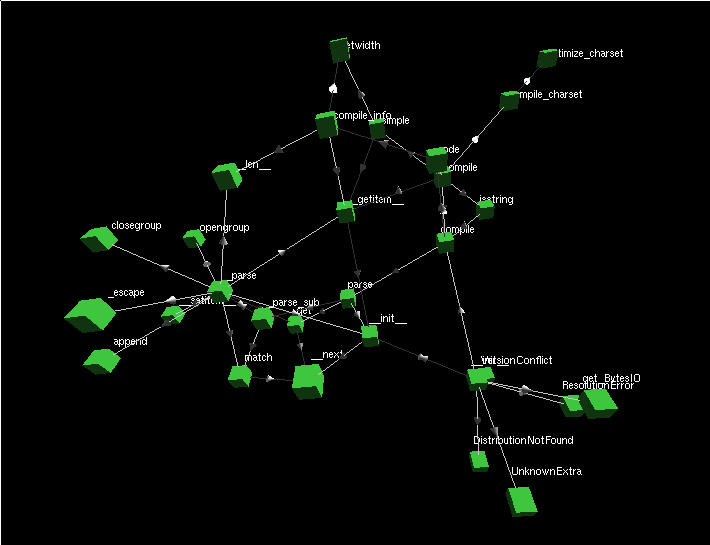 ubigraph_python
ubigraph_python

